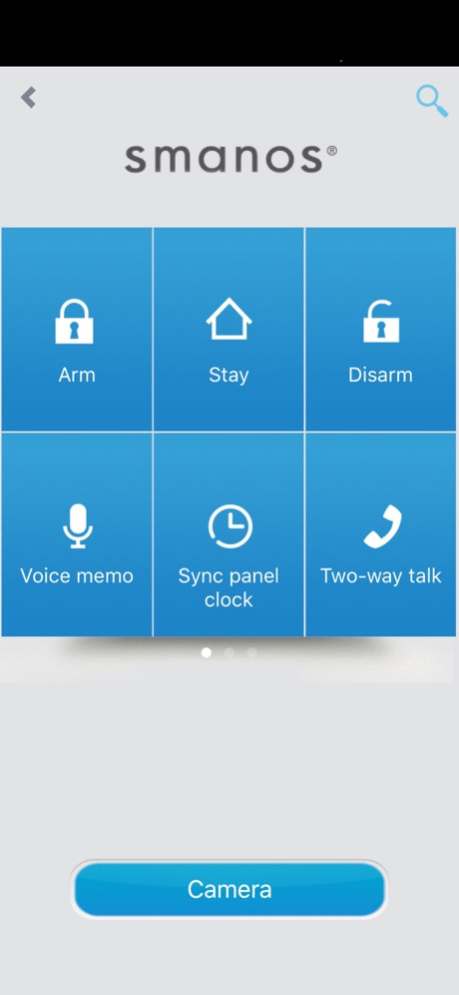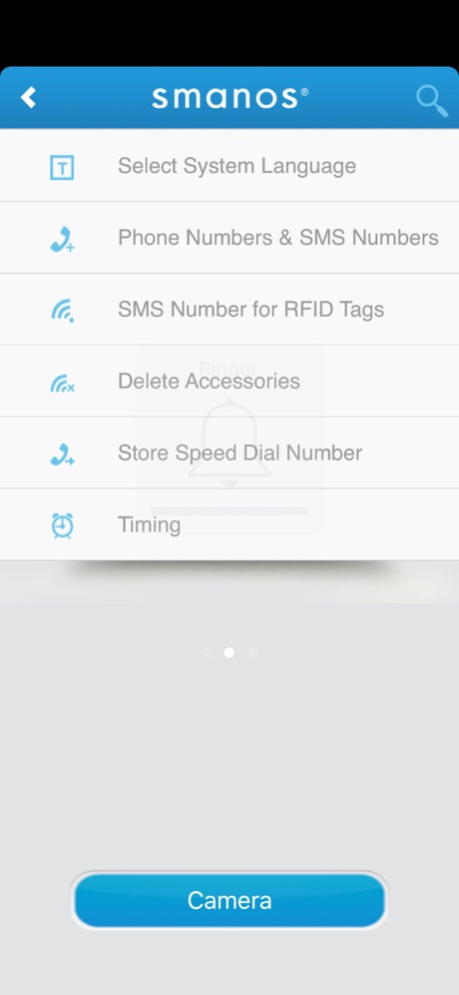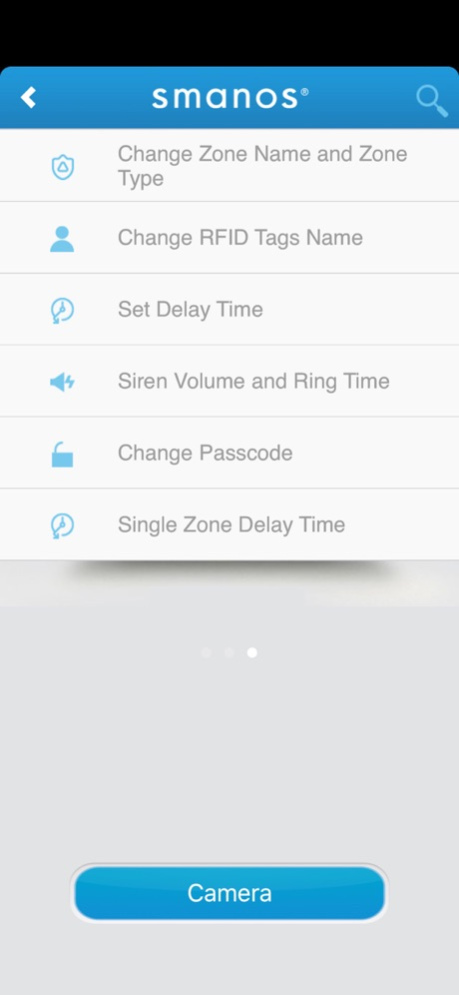X500 Alarm 2.9.6
Free Version
Publisher Description
Smanos X500 is a wireless GSM alarm system designed for home, shops as well as small business. It comes with a touch keypad and LCD display, a pre-set arm/disarm schedule that can easily blend in daily routine. Armed with 868MHz for higher reliability and interoperability, it supports smartphone App/GSM operation and remote firmware upgrades.
User Interface
1、It can be armed/disarmed via free phone call or SMS from pre-stored phone numbers. X500 supports multi-users operation at the same time, or vice versa, one smart phone app can control more systems simultaneously.
2、Settings like arm, disarm, RFID disarm, record a voice memo, speed dial etc. can be achieved by simple operating on the panel.
3. Upon detection of intrusion, X500 will call stored phone numbers for appropriate action; simple operation to the alarm system can be made by pressing keys on mobile phone.
Main functions
Support 5 alarm phone numbers and 5 SMS phone numbers
Built-in 95dB loud siren to deter intruder on site
Arm/disarm by free phone call
Remote control via free app
Support exit & entry delay
Support remote firmware upgrades
Support 10-hour standby in case of power failure
Oct 29, 2019
Version 2.9.6
Compatible with iOS 13.
About X500 Alarm
X500 Alarm is a free app for iOS published in the System Maintenance list of apps, part of System Utilities.
The company that develops X500 Alarm is SMANOS HOLDING LTD. The latest version released by its developer is 2.9.6. This app was rated by 1 users of our site and has an average rating of 3.0.
To install X500 Alarm on your iOS device, just click the green Continue To App button above to start the installation process. The app is listed on our website since 2019-10-29 and was downloaded 21 times. We have already checked if the download link is safe, however for your own protection we recommend that you scan the downloaded app with your antivirus. Your antivirus may detect the X500 Alarm as malware if the download link is broken.
How to install X500 Alarm on your iOS device:
- Click on the Continue To App button on our website. This will redirect you to the App Store.
- Once the X500 Alarm is shown in the iTunes listing of your iOS device, you can start its download and installation. Tap on the GET button to the right of the app to start downloading it.
- If you are not logged-in the iOS appstore app, you'll be prompted for your your Apple ID and/or password.
- After X500 Alarm is downloaded, you'll see an INSTALL button to the right. Tap on it to start the actual installation of the iOS app.
- Once installation is finished you can tap on the OPEN button to start it. Its icon will also be added to your device home screen.